To modify the index options in cPanel, follow these steps:
-
Log in to your cPanel account by following the guide in Accessing cPanel.
-
Navigate to the Indexes tool. The location of this tool may vary depending on the theme you are using:
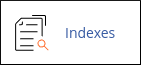
-
Once you are in the Indexes tool, locate the directory for which you want to modify the index settings and click on its name.
-
You will see four indexing options:
- Inherit: This option uses the parent directory's setting. If the index settings are not defined in the parent directory, the system will use its default settings.
- No Indexing: This option specifies that if an index file is not present, a directory listing (i.e., no files will appear for the directory) is not displayed.
- Show Filename Only: This option specifies that if the default file is missing, a simple list of the files present will be displayed.
- Show Filename and Description: This option shows a list of files along with their attributes, such as file size and file type.
-
Choose the indexing option that you want to set for the directory.
-
Click on the Save button to apply the new setting immediately.
Remember that if any type of index file (e.g., index.php, index.htm, or index.html) exists in a directory, the user will see the index file regardless of the indexing option set for the directory.
By following these steps, you can easily modify the index options in cPanel and customize how directories on your website are displayed.


