To change the language in cPanel, follow these steps:
- Log in to your cPanel account by following the guide in Accessing cPanel.
- If you're using the Jupiter theme, go to the Tools page and click on the "Change Language" in the Preferences section.
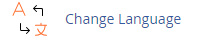
- In the "Select a Language" list box, choose the desired language for cPanel.
- Click on the "Change" button.
- The new language setting will take effect immediately.
By following these steps, you can easily change the language in cPanel to your preferred language.


