To scan your website for malware using Turnuphosting, you can follow these steps:
- Log in to your Turnuphosting account.
- Login to cPanel by following the guide in Accessing cPanel.
- Scroll down to the Security section.
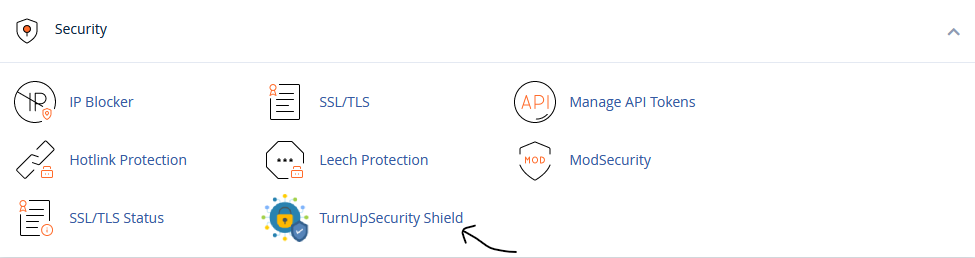
- Click on TurnUpSecurity Shield.
- Click on Virus Scanner and select Manual Scan from the dropdown.
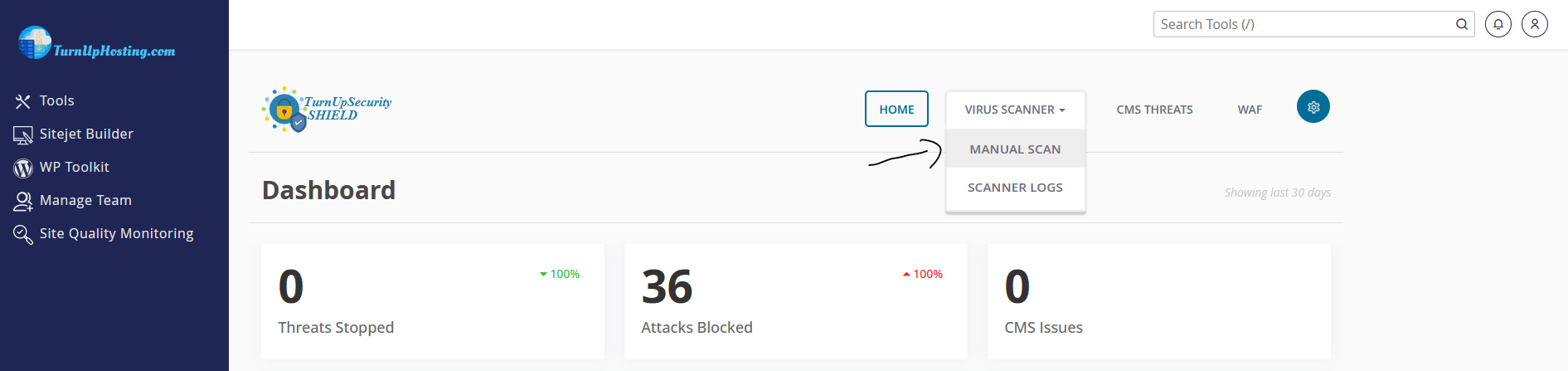
- Select the option to either run a full scan or to scan specific files and directories.
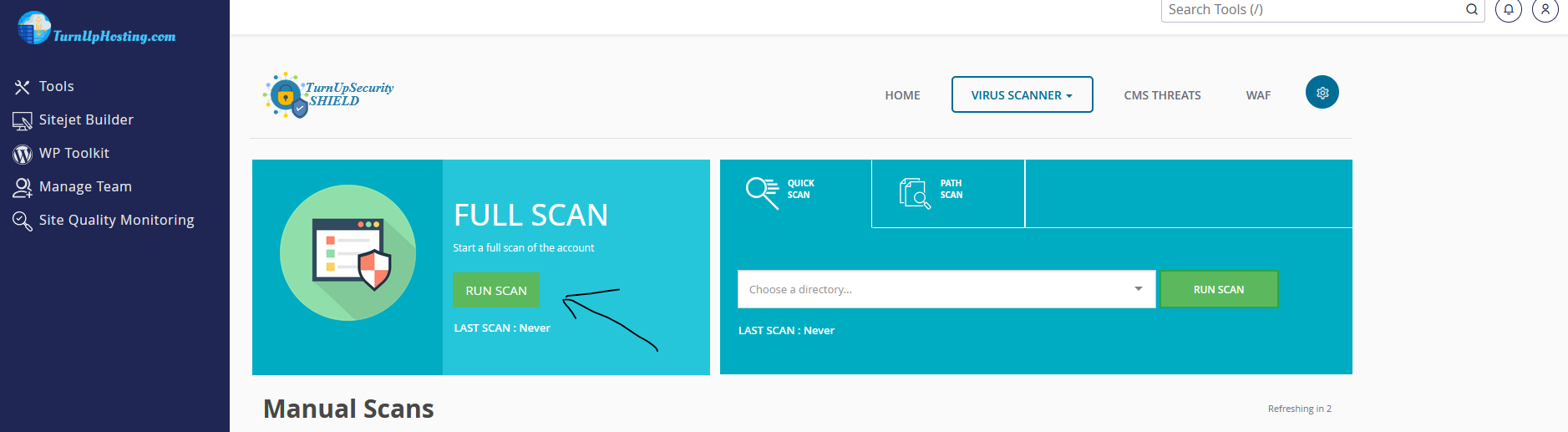
- Initiate the scan and wait for the results.
By following these steps, you can effectively scan your website for malware, manage detected files, and make use of Turnuphosting's security features.


